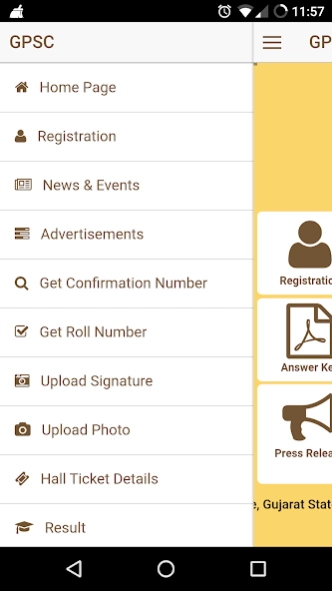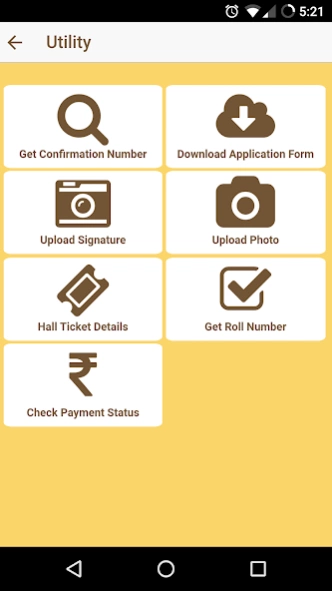GPSC (Official) 1.0.8
Free Version
Publisher Description
GPSC (Official) - GUJARAT PUBLIC SERVICE COMMISSION, EST. UNDER ART.-315 OF CONSTITUTION OF INDIA
ANDROID APPLICATION FOR GUJARAT PUBLIC SERVICE COMMISSION WHICH HELPS COMMISSION TO WIDER REACH FOR THE CANDIDATES FOR RECRUITMENT AND FOR JOB SEEKERS FOR STATE SERVICES, IT IS TO FACILITATE THE ONLINE JOB APPLICATION PROCESS
FEATURES:
GUJARAT GOVERNMENTS' RECRUITMENT FOR CLASS-1 AND CLASS-2 OFFICERS POSTS.
1. ONLINE CURRENT AND UPCOMING ADVERTISEMENT NOTIFICATION AND CALENDAR
2. NEWS & EVENTS
3. EXAM CALENDAR
4. RESULT / INTERVIEW PROGRAMME
5. ANSWER KEY/ PRESS RELEASE
6. UTILITIES LIKE
6.1 GET CONFIRMATION/ROLL NUMBER
6.2 UPLOAD PHOTO/SIGNATURE
6.3 HALL TICKET DETAILS
6.4 DOWNLOAD APPLICATION FORM
6.5 CHECK APPLICATION FEE STATUS
PDF Viewer required to view the downloaded contents of APP.
Requires Android 4.1 and above version.
APP requires permission to your Phone Calls & SMS for security concerns.
Secure,User Friendly & Easy to Use.
Share your views from Contact Us page.
For more Information visit : https://gpsc-ojas.gujarat.gov.in
About GPSC (Official)
GPSC (Official) is a free app for Android published in the Teaching & Training Tools list of apps, part of Education.
The company that develops GPSC (Official) is NIC GUJARAT. The latest version released by its developer is 1.0.8.
To install GPSC (Official) on your Android device, just click the green Continue To App button above to start the installation process. The app is listed on our website since 2018-04-17 and was downloaded 4 times. We have already checked if the download link is safe, however for your own protection we recommend that you scan the downloaded app with your antivirus. Your antivirus may detect the GPSC (Official) as malware as malware if the download link to gov.gujarat.gpscojas is broken.
How to install GPSC (Official) on your Android device:
- Click on the Continue To App button on our website. This will redirect you to Google Play.
- Once the GPSC (Official) is shown in the Google Play listing of your Android device, you can start its download and installation. Tap on the Install button located below the search bar and to the right of the app icon.
- A pop-up window with the permissions required by GPSC (Official) will be shown. Click on Accept to continue the process.
- GPSC (Official) will be downloaded onto your device, displaying a progress. Once the download completes, the installation will start and you'll get a notification after the installation is finished.